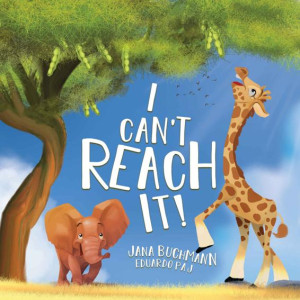For More Details Click Here
A trial Balance in QuickBooks Online is a basic report that shows all your general ledger accounts and the balance sheet. It lists each balance as a debit or credit, and both sides should always match, helping ensure your books are mathematically correct. To open it, go to the Reports menu, search for “Trial Balance”, and choose your reporting period, such as This Month, Last Month, or a custom date range. Most users select the last day of the accounting period. The report gives a quick view of assets, liabilities, equity, income, and expenses, helping you spot errors like missing transactions, duplicates, or incorrect postings. You can customize the report using options like accounting method, filters, and display settings. You can also export it as a PDF or Excel, print it, or save custom versions. Overall, the Trial Balance ensures accuracy and supports your accounting review process.