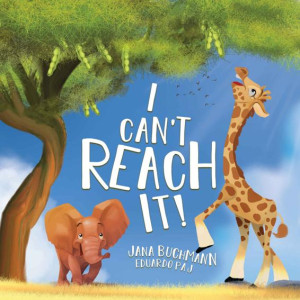Published: April 15, 2025 (10 months ago)
When relocating your office, packing electronics properly is crucial to ensuring their safe transport. Electronics such as computers, printers, servers, and other sensitive equipment are often delicate and expensive. If not packed correctly, they can be damaged during the move, leading to costly repairs or replacements. Here’s a step-by-step guide on how to pack your office electronics securely for transport.
1. Backup Important Data
Before you even begin packing your electronics, it’s essential to back up any important data. Use cloud storage or external hard drives to store all critical files, ensuring that you won’t lose any valuable information if something goes wrong during the move. This step is often overlooked but can save a lot of stress in case of mishaps.
2. Disconnect and Label Cables
Start by disconnecting all cables from your electronic devices. This includes power cords, network cables, and any peripheral devices like printers or external hard drives. To avoid confusion when setting up your equipment at the new office, label each cable with its corresponding device. You can use masking tape or cable ties and write down a description of what each cable connects to.
3. Use Original Packaging (If Available)
If you have the original boxes and packing materials that came with your electronic devices, use them. These are designed to protect the devices during transport and provide a perfect fit for the equipment. The foam inserts and padding in the original packaging offer excellent protection from bumps and vibrations.
If you no longer have the original packaging, make sure to use sturdy boxes that are large enough to hold the items securely but not too spacious that they allow movement during transit.
4. Wrap Electronics in Protective Materials
For additional protection, wrap each device in bubble wrap, foam sheets, or packing paper. These materials provide a cushioning effect, absorbing shocks and preventing scratches. Make sure that the wrap covers the entire device, particularly delicate areas such as screens or ports.
For more fragile items like monitors, consider adding extra layers of protection by using blankets or towels around the bubble wrap for extra cushioning.
5. Pack Devices in Sturdy Boxes
Once your electronics are securely wrapped, place them in sturdy boxes that can withstand the weight and pressure of the move. Ensure that the boxes are the right size—not too large, to prevent excessive movement, and not too small, as that could put pressure on the devices. If the devices are heavy, consider using reinforced boxes that can handle the weight.
6. Keep Small Parts Together
For devices with removable parts, such as printers or desktop computers, pack small parts separately but keep them together in the same box. For example, store a computer’s mouse, keyboard, and cables in a ziplock bag or smaller box. This will prevent small items from getting lost and make reassembly easier at the new office.
7. Label Boxes Clearly
Once the electronics are packed, label each box with the contents and “Fragile” markings. This will inform the movers to handle these boxes with extra care. Also, clearly indicate which side is up to avoid stacking them incorrectly, which could damage the items inside.
8. Transporting Large Equipment
For larger electronic devices like copiers, printers, or servers, you may need special equipment or assistance. Professional Removalists Western Sydney can provide the proper tools and techniques for moving bulky items. If necessary, ensure these items are strapped securely to moving carts or trolleys to prevent them from tipping over during the move.
9. Set Up Electronics Immediately
Once you arrive at your new office, set up your electronics as soon as possible. Start by plugging in and testing each device to ensure it’s functioning correctly. Reconnect all cables and equipment according to the labels you placed earlier, and perform a thorough check to make sure nothing is damaged.
10. Consider Hiring Professional Movers
If you’re unsure how to pack and move your office electronics safely, consider hiring experienced Removalists Western Sydney. Professionals have the expertise and equipment to handle electronic devices with care and can ensure that your equipment arrives at the new location in perfect condition.
In conclusion, packing office electronics requires careful attention and the right materials to prevent damage during the move. By following these steps, you can ensure that your devices arrive at your new office safely and are ready for use as soon as possible. If you need additional assistance, professional Removalists Western Sydney like Giraffe Removals can provide expert packing and moving services to make the process even easier.
TO KNOW MORE VISIT US – https://www.girafferemovals.com.au/removalist-western-sydney/